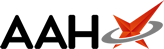Register for Vaccines.co.uk
To deliver a fast and effective service, we have partnered with AAH Pharmaceuticals LTD. You can order GSK Vaccines from AAH using this website if you have an AAH Account Number.
I need to get an AAH Account Number
Please follow the "How to get an AAH Account Number" instructions below.
I have an AAH Account Number
Please complete the "I have my AAH Account Number" form on the right to register to start using Vaccines.co.uk.
If you don't know your AAH account number or you would like some help please contact us on 0800 221 441 between 8.30am and 5.30pm Monday-Friday.
How to get an AAH Account Number
Step One
Start the account opening process by clicking the link and selecting the correct application form.
Step Two
Complete the following fields
requested on the website and submit enquiry:
- Name
- Name of organisation
- Postcode
Step Three
You will receive a reply via email which will contain a link and access code which you can use to access an online Account Application Form.
When checking your email for the reply, please look in all folders and filters, if in doubt, please contact AAH on 0344 561 2008
Step Four
Ensure you complete all relevant and necessary sections.
Please ensure you have all the relevant information to hand, this may include information such as:
- CQC or Equivalent Registration Number (Please provide the appropriate registration numbers for each additional address)
- Details of the lead GP
- Payment details
You will be able to provide an electronic signature to confirm your approval of the application.
In order for us to process your request fully, all of our account application forms must be signed by a required signatory.
You can find more information on who your required signatory is in the Terms and Declaration, Section C of the Account Application Form.
Step Five
Click the ‘Finish’ button to complete this process. You will receive an email confirming receipt of the application, along with a PDF copy for your records. If you have selected to pay via direct debit the populated Direct Debit mandate will also be attached.
Important: You will need to print off the direct debit mandate, sign (by the account owner) and send the hard copy in the post to the below address;
AAH Postal Address:
FREEPOST RTCR-RTKT-LCKT
FAO
New Accounts
AAH Pharmaceuticals Ltd
Coventry
CV2
2TX
Confirming your application
When your
account is open, AAH will write to you with your account details,
please then confirm with GSK that your account is ready to trade,
you can do this by calling 0800 221 441
We are here to help!
For help with the New
Account form, please contact the AAH New Accounts Team on 0344 561
2008
For more details about GSK vaccines or ordering process, please contact the GSK customer contact centre on 0800 221 441.
Already have a Vaccines.co.uk account?
Don’t know your AAH account number?
Contact AAH customer care on 0344 561 8899.
Not used Vaccines.co.uk before?
Contact GSK customer care centre via:
Livechat
customercontactuk@gsk.com
0800 221 441
July 2025 PM-GB-ABX-WCNT-230007